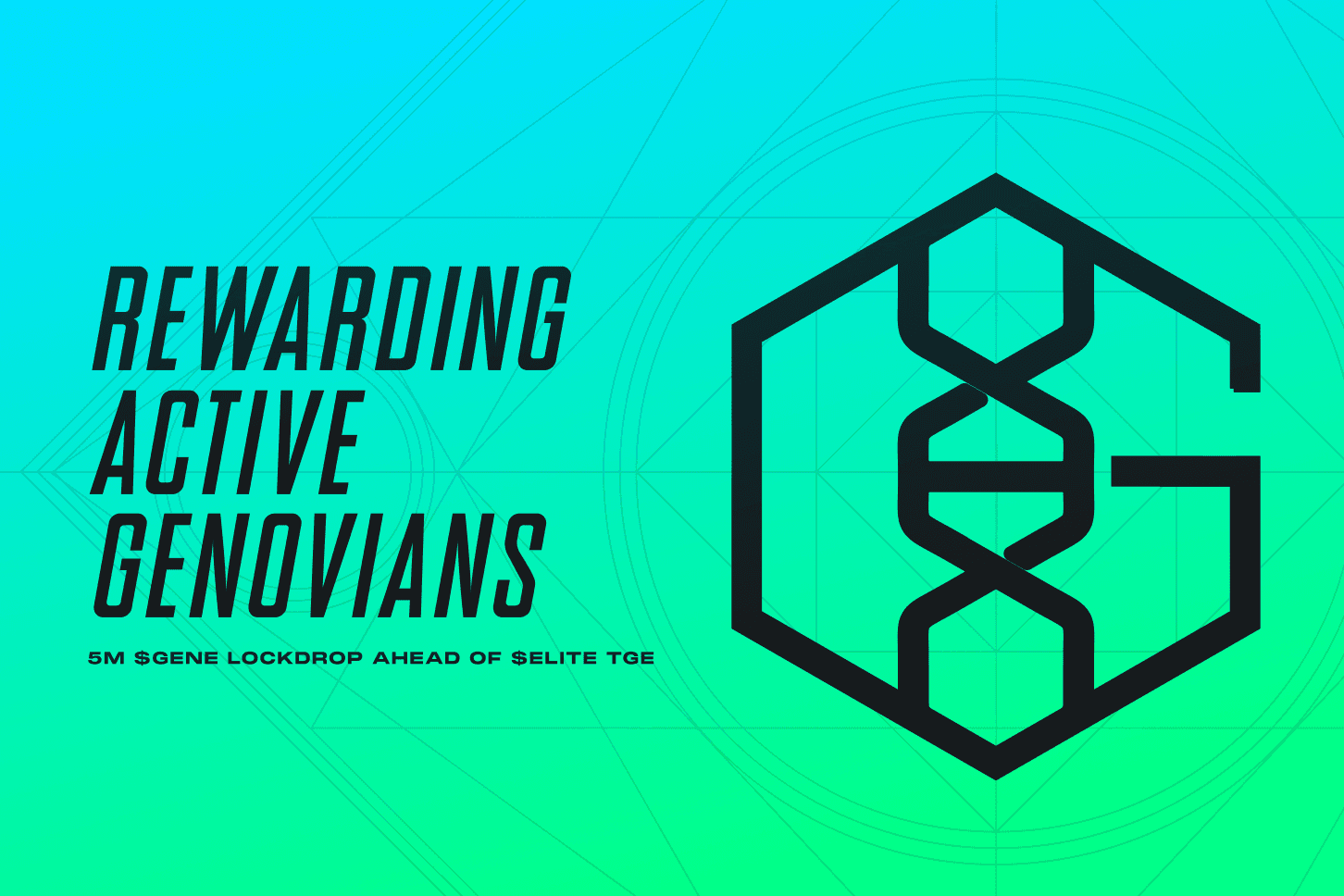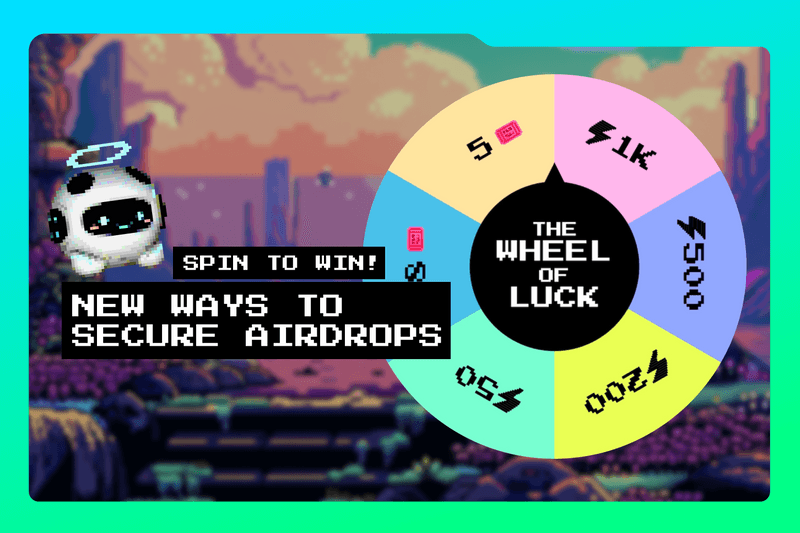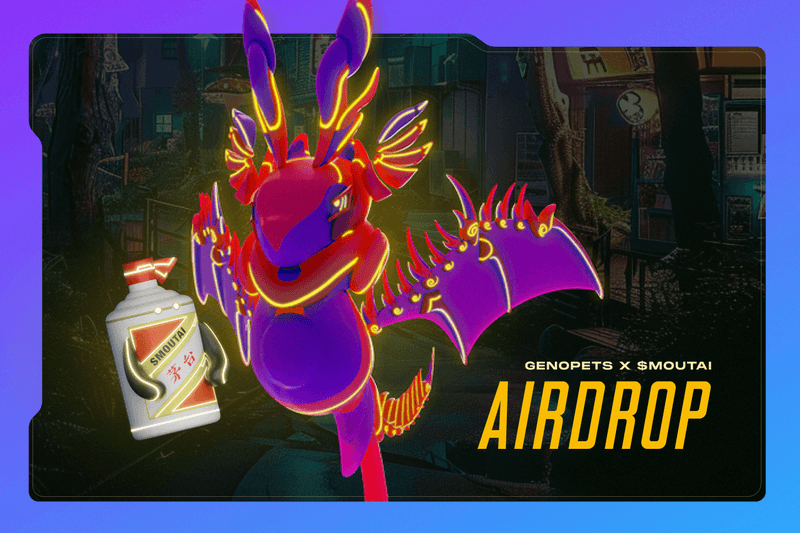
TL;DR
Genopets and $MOUTAI have partnered for an exclusive airdrop
You are eligible for the airdrop if you hold a Genesis Asset (Genopet or Habitat) OR hold 5,000+ $MOUTAI
Have a Genopets account? Find the airdrop in your in-game Inventory
- Don’t have an account yet? Find the airdrop in your wallet and use invite code ‘MOUTAI’ to start playing now
Feeling thirsty after all those steps you racked up for your Genopet? There’s no better way to hydrate than with liquid gold.
Genopets has partnered with $MOUTAI for an exclusive SFT airdrop.
In the Genoverse, the MOUTAI Bottle is an Advanced Toy with infinite uses*. What a golden opportunity to bring Joy to your Genopet.

Eligibility
To be eligible for the airdrop* you must:
Hold a Genesis Asset (Genopet or Habitat)
OR
Hold 5,000+ $MOUTAI
*one airdrop per wallet, even if you have multiple Genesis Assets
Receiving The Airdrop
Already Have A Genopets Account?
If you already have a Genopets account, you’ll find your MOUTAI Bottle in your in-game inventory.
If you wish to move the item out of the Genoverse and mint it as an SFT, log in to Mainframe and go to the Inventory tab.
Scroll over and select ‘Toys’ and then click on ‘In Genoverse’.
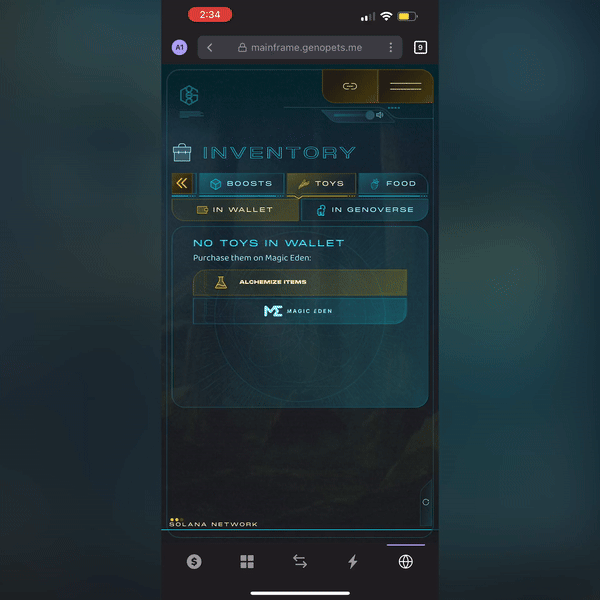
Select the MOUTAI Toy and click ‘Bring Out Of Genoverse’.
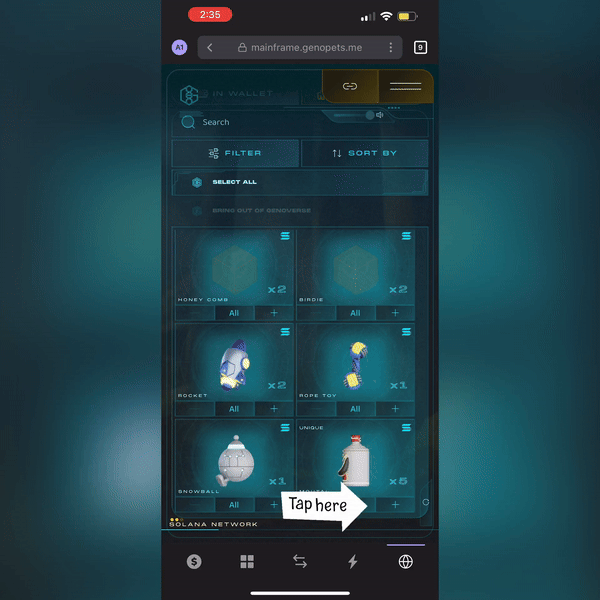
Sign the transaction and mint your MOUTAI Toy as an SFT that you can then keep in your wallet or sell to other players.
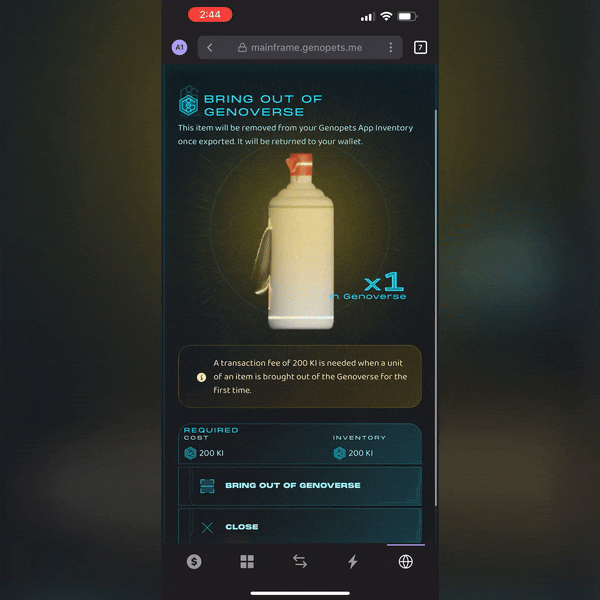
Don’t Have A Genopets Account Yet?
If you don’t already have a Genopets account, you’ll find your MOUTAI Bottle in your wallet.
And since that bottle is full of liquid gold, we’re going to double your luck. After you receive your airdrop, download the Genopets app (iPhone l Android) and use the invite code ‘MOUTAI’ to get in the game immediately. Summon your unique Genopet and start getting rewarded for taking care of yourself.
To bring the MOUTAI Bottle into the game, log in to Mainframe and connect the wallet holding your SFT.
Next, go to the Inventory tab, scroll over to ‘Toys’, and make sure ‘In Wallet’ is selected.
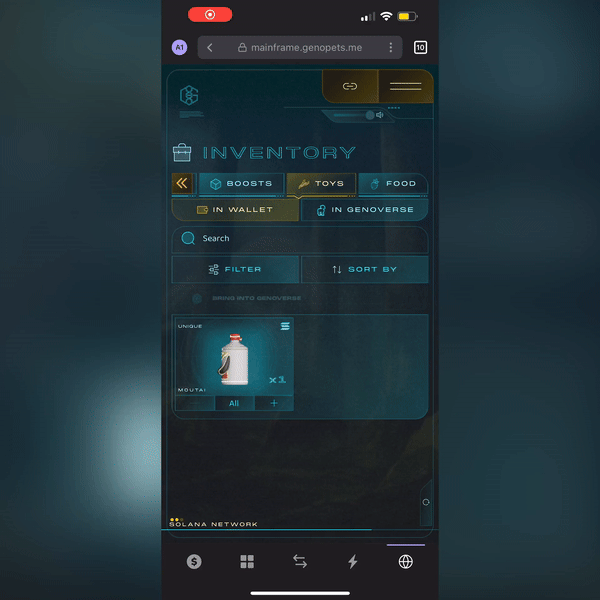
Select the MOUTAI Bottle and click ‘Bring Into Genoverse’.
Sign the transaction and then open the Genopets app. You’ll find the MOUTAI Bottle is now in your inventory and ready to bring your Genopet Joy.
Ready to get started on your Genopets journey? Check out these articles to learn more.

● ● ●
Summon your Genopet and start moving to begin exploring and evolving together. Stay tuned for future updates, and join the conversation in our community channels below. See you in the Genoverse!
About Genopets
It’s time to step up your game. Genopets is the world’s first Free-to-Play, Move-to-Earn NFT mobile game, making it fun and rewarding to live an active lifestyle. A Genopet is your digital pet whose evolution and growth are inextricably linked to your own. The steps you take every day power your journey through the Genoverse as you explore, battle, and evolve — earning crypto while you play.
Join the Genopets Community
Private Beta Sign Up: https://genopets.me/
Twitter: https://twitter.com/genopets
Discord: https://discord.gg/genopets
Facebook: https://www.facebook.com/Genopets.me/
TikTok: https://www.tiktok.com/@genopets.me
Instagram: https://instagram.com/genopets
YouTube: https://www.youtube.com/genopets
Telegram: https://t.me/GenopetsAnnouncements
Important Notice
This post and all other materials provided by us are subject to this notice (“Notice”). Please familiarize yourself with the terms of the Notice, as it contains important information, limitations, and disclaimers regarding Genopets and our Genoverse and digital assets, forward-looking statements, and other representations and warranties from you in accordance with the digital assets. By accessing Genopets, the Genoverse, the digital assets, or any of our material, you accept and agree to the terms of this Notice. The sale of tokens is not available to U.S. Persons (as defined by Regulation S under the Securities Act of 1933) or to persons located in a sanctioned country as provided by OFAC.